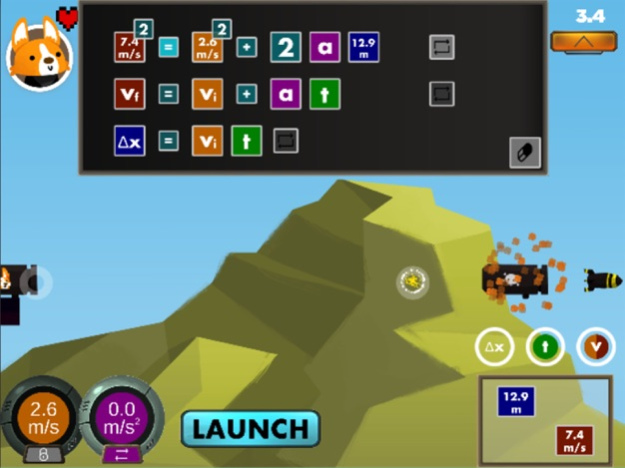Phys 1 1.3.04
Continue to app
Free Version
Publisher Description
Use tools to measure time, displacement, velocity, and acceleration in order to avoid obstacles and progress through exciting worlds!
Phys 1 is a puzzle adventure that requires players to use tools in order to solve physics problems. Learning is enhanced through quick experiential feedback. Players must learn and adapt if they are to advance through the game. Obstacle randomization allows for unique problems for each player!
Physics topics included kinematics (big 3 equations).
Features:
-Use the time tool to accurately measure how long it takes objects to go from point 1 to point 2.
-Use the displacement tool to measure the distance (and direction) between two points.
-The velocity tool is later unlocked to measure the speed (and direction) of quickly moving obstacles.
-Use pres-set launch values and measured variables in a drag-and-drop equation to solve for unknowns.
-Explore free fall and projectiles by solving for unknowns in order to make goals and predict time of flight.
Jul 6, 2019
Version 1.3.04
-Unknown variables are now indicated by "?".
-Displacement tool improvements.
About Phys 1
Phys 1 is a free app for iOS published in the Kids list of apps, part of Education.
The company that develops Phys 1 is Geoffrey Musick. The latest version released by its developer is 1.3.04.
To install Phys 1 on your iOS device, just click the green Continue To App button above to start the installation process. The app is listed on our website since 2019-07-06 and was downloaded 0 times. We have already checked if the download link is safe, however for your own protection we recommend that you scan the downloaded app with your antivirus. Your antivirus may detect the Phys 1 as malware if the download link is broken.
How to install Phys 1 on your iOS device:
- Click on the Continue To App button on our website. This will redirect you to the App Store.
- Once the Phys 1 is shown in the iTunes listing of your iOS device, you can start its download and installation. Tap on the GET button to the right of the app to start downloading it.
- If you are not logged-in the iOS appstore app, you'll be prompted for your your Apple ID and/or password.
- After Phys 1 is downloaded, you'll see an INSTALL button to the right. Tap on it to start the actual installation of the iOS app.
- Once installation is finished you can tap on the OPEN button to start it. Its icon will also be added to your device home screen.